ググレカスって大事
PCが起動しませんでした>挨拶
電源を入れても、
The system found unauthorized changes on the firmware, operating system or UEFI drivers.
Press [N] to run the next boot device, or enter directory to BIOS Setup if there are no other boot devices installed. Go to BIOS Setup > Advanced > Boot and change the current boot device into other secured boot devices.
という表示しか出ず、OSがブートされない。
BIOSで確認した限りでは、
・SSDやHDD、光学ドライブは問題なく認識されている
・勿論、電源からは電気が供給されている
延々と一晩悩み、必死になっても解決出来ずお手上げ状態。
そこでなんとなく表示されていたワードをググってみたところ、
あっさり解決
ちなみに解決策はコレでした↓
■Windows7 がThe system found unauthorized changes on the firmwareで起動できなくなった件
結論:
, イ)ィ -─ ──- 、ミヽ
ノ /,.-‐'”´ `ヾj ii / Λ
,イ// ^ヽj(二フ'”´ ̄`ヾ、ノイ{
ノ/,/ミ三ニヲ´ ゙、ノi!
{V /ミ三二,イ , /, ,\ Yソ
レ’/三二彡イ .:ィこラ ;:こラ j{
V;;;::. ;ヲヾ!V ー ‘′ i ー ‘ ソ
Vニミ( 入 、 r j ,′
ヾミ、`ゝ ` ー–‐’ゞニ<‐-イ
ヽ ヽ -”ニニ‐ /
`、 ⌒ ,/
>┻━┻’r‐’´
ヽ_
ヽ _ _ 」
ノ /,.-‐'”´ `ヾj ii / Λ
,イ// ^ヽj(二フ'”´ ̄`ヾ、ノイ{
ノ/,/ミ三ニヲ´ ゙、ノi!
{V /ミ三二,イ , /, ,\ Yソ
レ’/三二彡イ .:ィこラ ;:こラ j{
V;;;::. ;ヲヾ!V ー ‘′ i ー ‘ ソ
Vニミ( 入 、 r j ,′
ヾミ、`ゝ ` ー–‐’ゞニ<‐-イ
ヽ ヽ -”ニニ‐ /
`、 ⌒ ,/
>┻━┻’r‐’´
ヽ_
ヽ _ _ 」
ググレカス gugurecus ]
(西暦一世紀前半~没年不明)
と、過去の自分に言いたい今日この頃です。